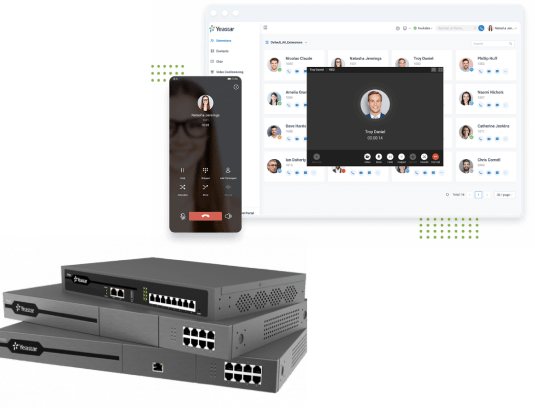
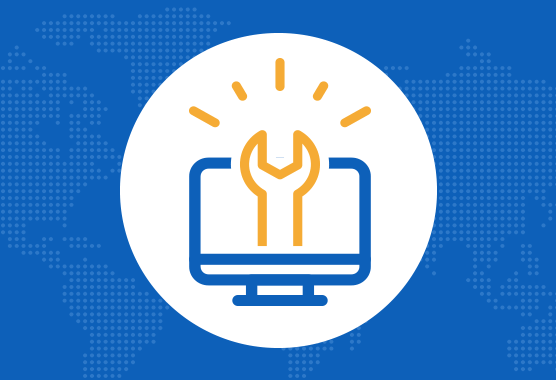
We are pleased to release the new firmware version 30.10.0.75 for S-Series VoIP PBX, version 81.8.0.93 for Cloud PBX, and version 80.4.0.51 for K2 IP PBX. The new firmware includes the free QueueMetrics Integration App for S-Series PBX, along with some bug fixes for better performance. We recommend you update the firmware as soon as possible.
What’s New
S-Series VoIP PBX
Auto Provisioning
The version of the pre-installed Auto Provisioning App is 1.7.4.
QueueMetrics Integration
The Queue Metrics Integration App is free, no more license from Yeastar is needed.
Bug Fixes
Cloud PBX
Bug Fixes
K2 IP PBX
Bug Fixes
How to Upgrade
For more info and details, please refer to the release notes for S-Series VoIP PBX, Cloud PBX, and K2 IP PBX.
Learn more about Upon here!
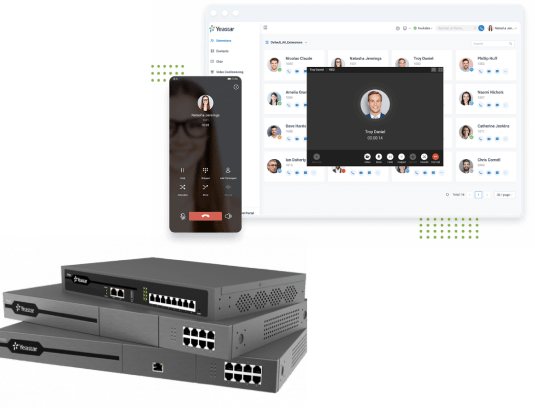




By now, you have probably heard about all the fantastic

Softphones bring a wealth of advantages to business communication, such
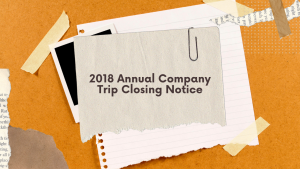
Please be informed that our office will be closed from

Please be informed that our office will be closed from
